Given this spirit of sustainable business I have recently modified my email signature in order to discourage physical printing of messages that I send.


Notice the last line? It challenges the reader to think first before printing the email. I have absolutely no evidence to suggest that this makes a difference to anyone but I do know that such a message recently gave me pause. Since adding the line at the end of my signature can't hurt and might actually be beneficial I figured I'd jump on the bandwagon.
I really do encourage everyone to do the same. So how do you edit an email signature? Below is a quick synopsis on how to edit signatures using two common email readers: Microsoft Outlook and Mac Mail. Users of other mail readers can use Google for instructions on editing their signatures. Here are some links to relevant Google searches for Google GMail, Mozilla Thunderbird, Microsoft Outlook Express, Microsoft Entourage, Microsoft Hotmail (Microsoft must really want to get email right by trying it 15 different ways).
Microsoft Outlook
First a couple of caveats. One: I'm a Mac. Two: These instructions are for Office 2007.
Start Outlook and Select "Options" from the Tools menu. This will display a set of Options panels. Select the Mail Format tab.

Click the "Signatures" button and in the panel that pops up select New and enter a name.
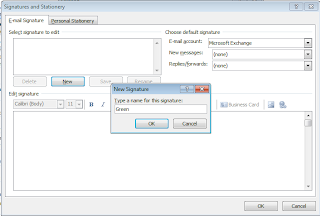
Edit your signature like you would a mail message. Typically you include your name, your position, your company name, and contact information. Add an extra line at the bottom that reads "Do you really need to print this email? Keep it on the screen!". It's a nice touch to highlight that text and colour it green.

When you start a new message you should get your signature automatically.
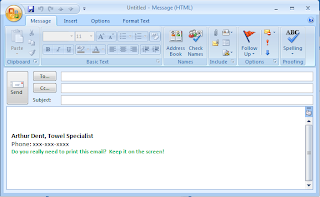
For added bonus points add "Steal this signature!" either on an additional line or in parentheses and link to this blog post (http://scheyeniam.blogspot.com/2010/05/keeping-it-green.html).
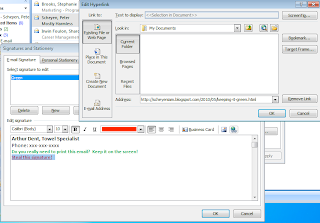
Apple Mail
With Apple Mail in focus open the Preferences under Mail from the Menu or just press Command-,.
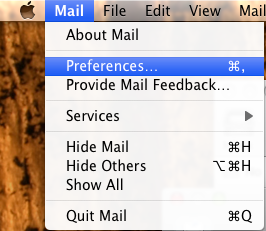
Choose "Signatures" from the Preferences panel.
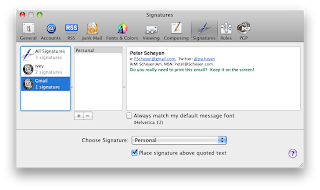
Edit your signature like you would a normal mail message. Typically you include your name, your position, your company name, and contact information. Add an extra line at the bottom that reads "Do you really need to print this email? Keep it on the screen!". It's a nice touch to highlight that text and colour it green (press Command-Shift-C and select the Green of your choice). For added bonus points add "Steal this signature!" either on an additional line or in parentheses and link (by highlighting the text and pressing Command-k) to this blog post (http://scheyeniam.blogspot.com/2010/05/keeping-it-green.html).
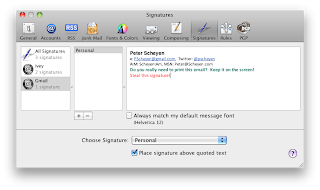
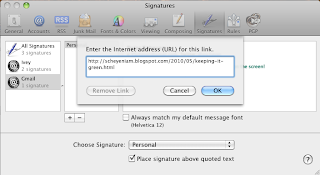
Now when you edit a new message or reply to an existing message your signature will be included automatically. You may want to create multiple signatures for different recipients. Mail makes it easy to select between different signatures while you are composing your message.
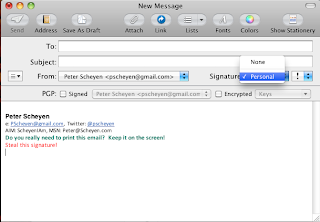
4 comments:
OK, first: good for you! Way to lead by example, mister!
Second: do people really print e-mails any more? Granted, I'm not working in an office environment anymore, but actually once I got a laptop at work I cut my e-mail printing down significantly. Nowadays, I use the home printer about once a quarter, at most (usually to print coupons for stores that require physical copies of them).
You would be surprised at the paper used in our business. Last school year (ending in 2009) Ivey students printed over 1.2 million sheets of paper. This year that number was just under half of that which is great but still quite high.
uoowdye dfzdtt [url=http://www.deralphlaurensaleoutlet.info/]ralph lauren outlet[/url] omijkd [url=http://sbac.org/de/monclereaby.aspx]moncler outlet[/url] ffllmv [url=http://www.glouisvuittontaschenoutlet.info/]www.glouisvuittontaschenoutlet.info[/url] nhvoam [url=http://sbac.org/ralphlaureneaby.aspx]ralph lauren outlet[/url] dgqlue [url=http://www.monclerjackennoutlets.info/]moncler jacken[/url] npuqjw [url=http://sbac.org/de/monclereaby.aspx]moncler[/url] zbxlan kwhfpxp
I visited several web sites except the audio quality for audio songs
present at this site is actually wonderful.
my blog post ... Ralph Lauren
Post a Comment